Cookies policy
Visiting the BEWATCH website ice-watch.com (the “Website”) with your browser settings allowing cookies or the use of BEWATCH tools, mobile applications or other software indicates (i) that you consent to our use of cookies and other technologies as described in this notice, as well as in our Privacy Policy, in order to provide you with BEWATCH products and services and (ii) that you declare that you have understood the terms of our cookie policy. See the information below to learn how to change your system settings to alert you when a new cookie arrives or to disable it.
What is a cookie?
A cookie and a small text file stored on your computer, tablet or mobile phone which allows us to track and save data relating to your use of said website. ICE uses cookies to identify you and save the selection of products in your basket, for example. Cookies are managed by our internet browser.
Please note that the cookies we use cannot harm your computer in any way. BEWATCH does not store any personally identifiable information such as credit card details through Cookies but uses the encrypted information collected using Cookies to help us improve your use of our website.
You can edit your preferences at any time by going to the “Manage your cookie preferences” section.
What cookies do we use?
There are different types of cookies on our website; these cookies cannot be deactivated, otherwise you will not be able to access our website:
- Cookies essential for the proper functioning of the website
These cookies allow you to use key features of the website, such as saving your product selection to your shopping cart; display personalized content, identify yourself as a member. These cookies facilitate navigation and are essential when shopping online.
- Third-party cookies
These are essentially statistical analysis cookies which collect navigation information on our website in order to improve your comfort of use and adapt our services to your preferences.
They are also advertising cookies that tend to personalize and/or improve content and navigation, providing you with services that may be of interest to you from other websites.
- To provide you with content, including advertisements, from third party sites that may be of interest to you.
- These advertisements are subject to your preferences as described in the following section.
- Keep track of your specified preferences.
- Conduct research and diagnostics to improve the content, products and services of the website.
- Prevent fraudulent activities.
- Improve security.
All information is collected anonymously.
Manage your cookie preferences
You can easily deactivate and/or delete cookies on your computer, tablet or mobile phone using your browser settings.
We recommend that you do not deactivate the cookies essential for the proper functioning of the website, otherwise you will not be able to make an online purchase or take full advantage of the website's services.
To ensure that cookie management best meets your needs, keep the purpose of cookies in mind when configuring.
You can at any time decide to edit or modify your cookie preferences on our website, or simply deactivate certain cookies, by clicking on this link.
Please find instructions for deleting cookies below, depending on your browser:
Microsoft Edge
Go to menu Settings and more (the upper right button), then Settings.
Click on Cookies and site authorizations.
In the section Cookies and data stored, select Manage and delete cookies and site data.
Google Chrome
Click on Chrome menu, the upper right button.
Select Privacy and Security after that Cookies tiers.
Then click on the button See all site data and permissions, click on the button Content Settings.
Firefox
Go to Tools then menu Settings.
Click on settings Privacy and security.
In the section Cookies and site data, click on Erase data.
Safari
Click Safari or Tools, then Preferences.
Click on the tab Privacy.
Then click on Manage site data web.