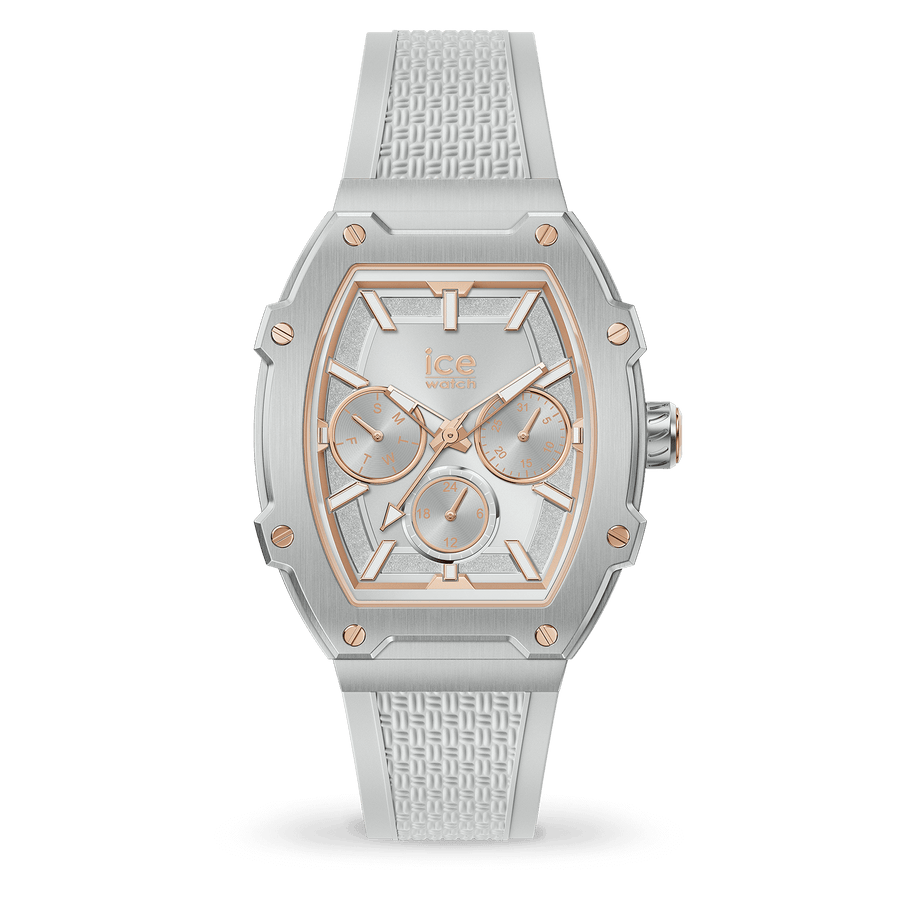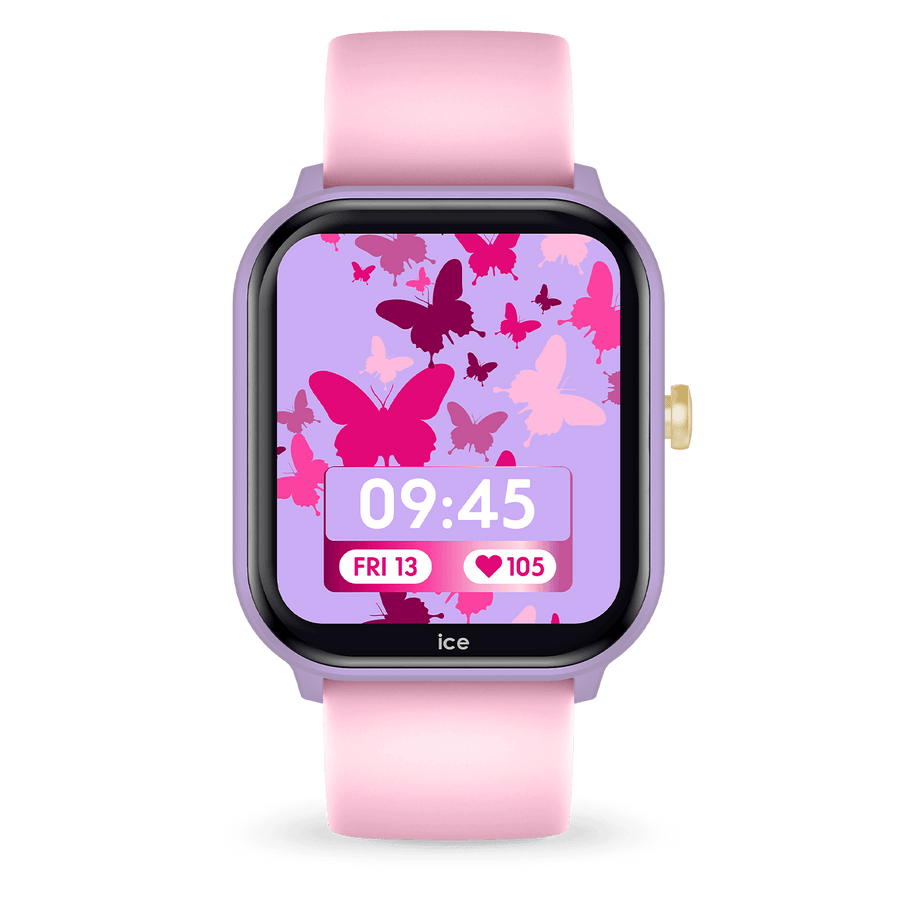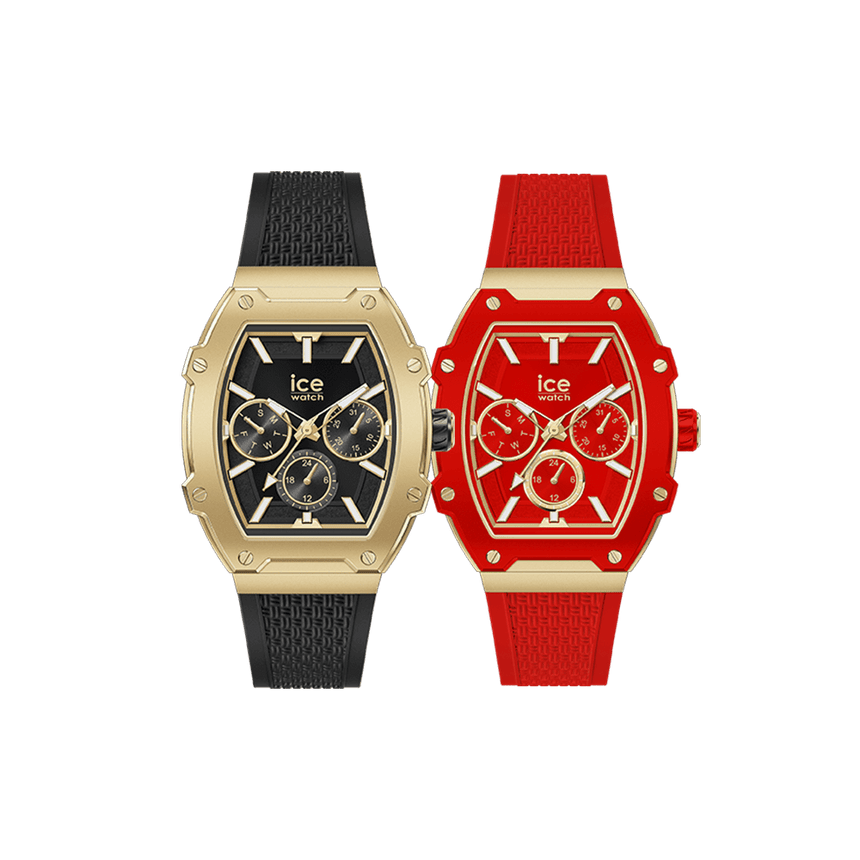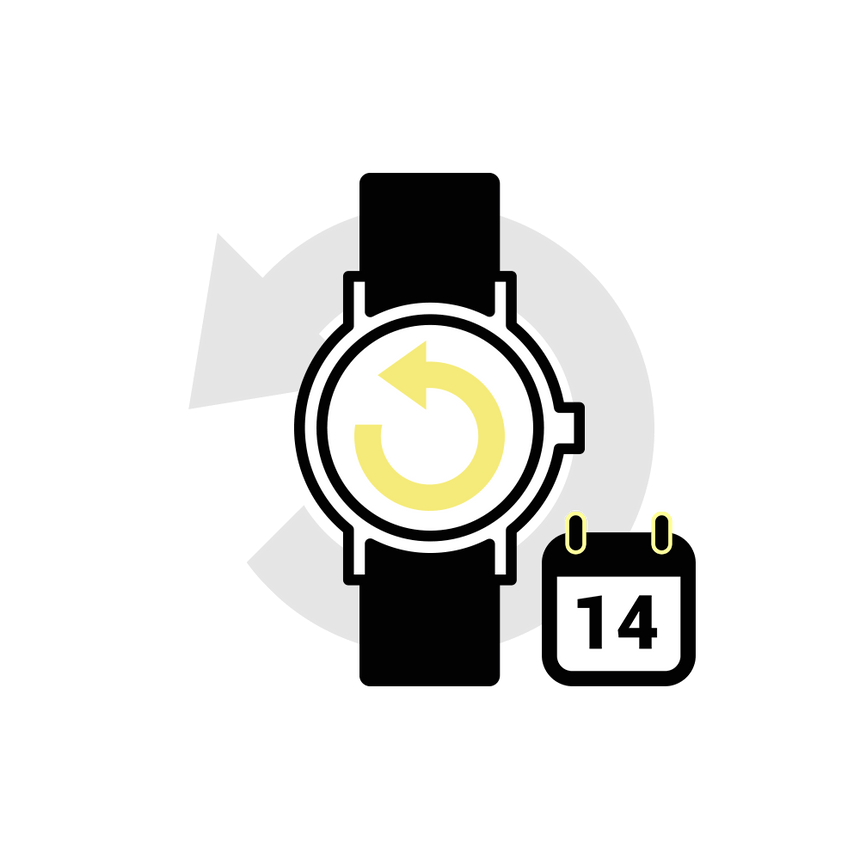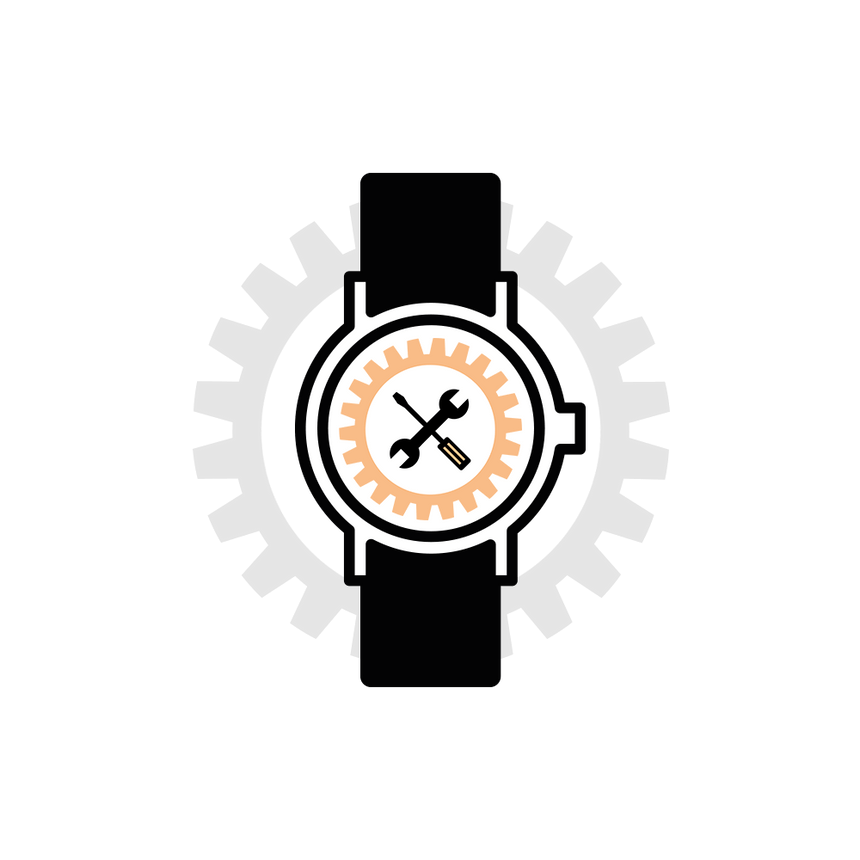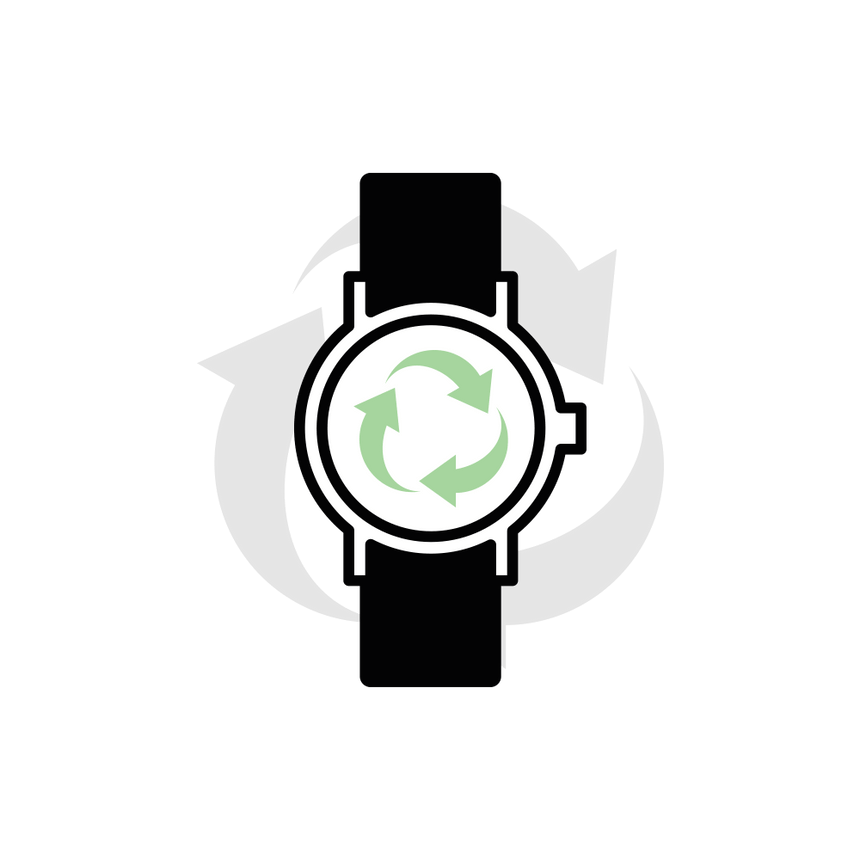a style, a watch!
Whether you like bright or more subdued colors, there will always be an Ice-Watch to satisfy you!
Our new products.
Discover the minimalist and monochrome world of Ice-Watch watches and let yourself be carried away by a wave of colors and good humor!
ICE digit retro
ICE boliday
ICE smart two
ICE smart junior
Treat yourself!
Whether you like bright or more subdued colors, there will always be an Ice-Watch to satisfy you!
![Discover the new ICE boliday [!]](http://www.ice-watch.com/cdn/shop/files/VISUEL-PLEIN-mobile-ICE-boliday-almond-skin-1500x2100.jpg?crop=center&height=2000&v=1710927786&width=1000)
![Discover the new ICE boliday [!]](http://www.ice-watch.com/cdn/shop/files/VISUEL-PLEIN-desktop-ICE-boliday-almond-skin-3000x1320.jpg?crop=center&height=1200&v=1710927798&width=2400)
Discover the new ICE boliday !
A watch that elegantly fuses the codes of haute horlogerie with the optimism and colorful freedom that define the Ice-Watch DNA.
DIVE INTO THE UNIVERSE
FROM THE ICE BOLIDAY.
With 13 ultra-feminine colors of anodized aluminum, the ICE boliday collection is the stylish choice for every occasion, from the office to leisure.
ICE boliday

Follow us on instagram






![ICE martine[.]](http://www.ice-watch.com/cdn/shop/files/SLIDER-mobile-MARTINE-1500x2100-v2.jpg?crop=center&height=1972&v=1712913395&width=1400)
![ICE martine[.]](http://www.ice-watch.com/cdn/shop/files/SLIDER-desktop-MARTINE-3000x1320-v2.jpg?crop=center&height=1057&v=1712913373&width=2400)


![ICE smart two[.]](http://www.ice-watch.com/cdn/shop/files/SLIDER-mobile-ICE-smart-two-tech-1500x2100.jpg?crop=center&height=1972&v=1710773236&width=1400)
![ICE smart two[.]](http://www.ice-watch.com/cdn/shop/files/SLIDER-desktop-ICE-smart-two-tech-3000x1320-v2_ad94f0bd-fdbb-470b-8926-fe5a70219b25.jpg?crop=center&height=1057&v=1710769317&width=2400)